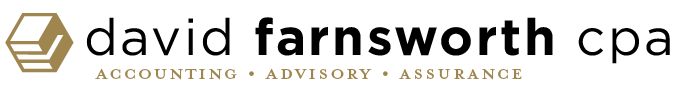If you recently were promoted to a management role or still feel you don’t have the expertise to prepare for a financial audit, this report is for you! A financial audit can be a little scary for those that don’t have a financial background or are new to the process. My goal is for this report to be a resource for you in the future.
Let us first define what a financial audit is. A financial audit is simply an examination of your District’s finances and it ensures the financial statements (financial reports) are prepared in accordance with accounting standards. These standards are called generally accepted accounting principle. For local governments, the Government Accounting Standards Board (GASB) provides the guidance on these accounting standards.
After the audit is complete, the auditor(s) will give an opinion on these financial statements and there are four opinions. These four opinions are Unmodified, Qualified, Disclaimer of Opinion, and Adverse. Unmodified is the highest opinion you can receive. The second highest would be the Qualified. Normally a qualified opinion means one or more of your financial accounts are not accurate or could not be audited because there wasn’t enough information to audit. The other two opinions are what you don’t want. Disclaimer of Opinion is simply the auditor saying there is not enough information to give an opinion. The adverse opinion is the auditor believes the financials are inaccurate and are not in accordance with the accounting standards.
Next – How in the world do you prepare for this monster called the financial audit? The answer is one-step at a time. No really. The easiest way to tackle any large project is to have a step by step process. I’ll show you these steps.
As a starting point, get your prior audit report and look at the Statement of Net Position and Statement of Activities. If your District is behind in your audits and you do not have a copy, no worries. Simply look at the last period of the prior year’s county reports or Balance Sheet and income statement in your accounting software. I want you to do the following after you have in your hand either the prior year audit report, County Report, or Balance Sheet/income statement:
- How many assets do you see? My guess is you will see Cash, Accounts Receivable, Prepaid Expense, Fixed Assets, etc.
To prepare for any financial audit you will need to provide source documents as backup for your financial reports or financial statements. These documents prove your numbers. I’ll explain what these documents are later in this report. To start there are general information you should provide to the auditor(s) for pretty much each and every financial audit. Below I show the information you should compile for the auditor(s).
GENERAL SUPPORTING DOCUMENTS
Irrespective of the accounts you have, pretty much each District will need to provide the following information to the auditor(s):
- Board meeting minutes for the period of audit
- Board Resolutions
- Balance sheet as of the end of the year
- Income statement for the year ended date
- County reports for the audit period
- Accounting software backup
- Contracts with vendors
- Contract information of your predecessor auditor, if a first-year audit
- A list of all the donated equipment whether you received the equipment or donated equipment, vehicles, etc. to other local governments
- Communicate if there were any theft, fraud, or suspected fraud
- Communicate and walkthrough your internal control process with the auditor. For more information about what exactly an internal control process is please call our office at (408) 780-2236 and we will give you a free report to teach you internal controls.
SUPPORTING DOCUMENTATION FOR ASSETS:
CASH & INVESTMENTS

Scan or compile in a folder the bank statements, bank recons, bank deposit slips, and checks for each month for the audit period (Normally an audit is for a one-year period but not always) plus two months after the audit period ends. Take a look at the bank recons to see the outstanding transactions. Are there any outstanding transactions either cash receipts or cash disbursements that are over 90 days old? If there are flag them and document them in the recons or in a separate memo. The auditor(s) will probably be asking you about these older outstanding items.
Also find a report that summarizes the cash accounts. The auditor(s) will most likely be reviewing your cash accounts separately and aggregately. Many times, the county reports or balance sheet report will be the report you need. The third thing you will need to do is to find a report that shows the detail of the cash transactions. Many times, the county report – detail or in QuickBooks Balance Sheet Detail report will provide the auditor(s) with the information they need.
ACCOUNTS RECEIVABLE
Find the AR ledger as of the audit period (i.e. June 30, 2020) and the AR ledger as of the previous audit period (i.e. June 30, 2019). If your accounting software has the functionality, look for an Aging AR report. The Aging AR report will show the AR balance per customer and it will show which customers are 30 – 60 days overdue, 61 – 90 days overdue, etc. Also be ready to give addresses and names for any of the customers. Many times, the auditors will confirm the balance directly with the customer.
PREPAID EXPENSE
A prepaid expense is on the books because you literally prepaid the service. For example, if your insurance provider charges the services from January 1 – December 31 but your year-end is June 30, when you pay your insurance premium, 6 months (July – Dec) is prepaid. To prepare the supporting documents for prepaid expenses, look for vendors that you pay a yearly subscription to and if the period of the subscription is different than your District’s year-end (i.e. July 1 – June 30). When you find these vendors, save the invoices in a separate folder. This separate folder can be in a literal folder or a computer folder.
INVENTORY
Inventory is the purchase of the product that will later be sold to a customer. For example, a cemetery district buys vaults and later resells them to customers. The purchase of vaults is normally considered ‘Inventory’ until they are sold. All unsold vaults are technically considered inventory until sold. You will need to do two things:
- Count your inventory at year-end. Document the type of inventory and cost of the inventory in an excel worksheet or wherever you normally record the inventory count. Date the inventory and save it in a separate folder.
FIXED ASSETS

What is a fixed asset? It is an asset (building, land, equipment, machinery, etc) that is purchased for long-term use. Long-term is normally defined as greater or equal to 2 years. You will need a report that documents all of the fixed assets. This report is named Depreciation Schedule or Fixed Asset Schedule. Make sure the depreciation schedule / fixed asset schedule is up to date and includes any additions or deletions of fixed assets. My experience for very small local governments is the auditor may have a copy of the depreciation/fixed asset schedule and the client does not. If you don’t have one, that is ok. Simply let the auditor(s) know and s/he can ask the predecessor auditor for the depreciation schedule / fixed asset report.
Secondly, were there any new fixed asset purchases such as a new vehicle, tractors, or large equipment? Did you finish any improvements to a piece of land such as a ‘baby land’ area for cemetery districts? Did you sell any of your large equipment? If the answer to any of these questions is “yes”, find the invoice(s) associated with these items and save them is a separate folder.
SUPPORTING DOCUMENTATION FOR CURRENT LIABILITIES
ACCOUNTS PAYABLE
Accounts payable is the money owed to your vendors as of the end of the year. For example, if your legal counsel work with you in June (last month of the year) and invoices you in July (1st month of next year), the invoice from the lawyer is considered ‘Accounts Payable’. Your District owes the legal counsel for services rendered in June.
What do you need to show the auditor(s)? First find the AP ledger report in your accounting software. The AP ledger shows the vendors that you owe, and AP ledger report will aggregate the total. This total should show the same numbers as what is found in your Balance Sheet. Second, find the AP Aging Ledger, if available. Thirdly, find the invoices associated with these balances and save them in a separate folder. Fourth, save vendor invoices that are received in the 1st and 2nd month of the new or next year in this same folder.
PAYROLL LIABILITIES
A payroll liability is the amount you owe either to the employees or to the state and federal governments as of the end of the year (i.e. June 30 or Dec 31). To get this information, take a look at the employees’ time sheets and pay dates near or around the end of the year. For example, if the payroll period was June 15 – June 30 and the payment date was July 5 (assuming you have a June 30 year-end), the June 15 – June 30 pay period is a liability. The District owed that money to the employees at year-end. Also take a look at your quarterly tax reports to see if you owed any taxes to the government on June 30.
DEFERRED REVENUE / PREPAID LIABILITY
This account is more common when the customer prepays what you sell. In essence, you receive money without doing anything! From an accounting standpoint, the District owes the service to the customer and thus is labeled as a liability.
You District should have a report to show the date, amount paid, type of service prepaid. The report should also aggregate the total balance. If you can (if not that’s ok), take these customers’ invoices and save them in a deferred revenue folder.
SUPPORTING DOCUMENTATION FOR LONG-TERM LIABILITIES
NOTES PAYABLE
If your District needed a loan to start a project. This balance is known as notes payable. Normally the balance is owed to a bank and there is an amortization schedule with the terms of the loan. You’ll need the amortization schedule, contracts, invoice, and a report that shows the current balance. Have the address of the bank or place that lent you the money just in case the auditor(s) chooses to speak directly with the loan agent.
COMPENSATED ABSENCES
Compensated absences are the vacation owed to the employees at year-end. You should be tracking the vacation balance of each employee. The compensated absence report should show the employee, vacation hours accrued, and hourly rate or equivalent hourly rate for salaried employees. Multiply the vacation hours by the hourly rate. The total will be the compensated absences balance. It is a good idea to track this every month and give this report and the prior year report to the auditor(s).
SUPPORTING DOCUMENTATION FOR NET POSITION / FUND BALANCE ACCOUNTS
To give you a background of what net position / fund balance is it is simply the assets minus your liabilities. The difference is net position or fund balance. Sometimes, the board of directors will make a decision to save a portion of the funds (cash or other accounts) for a specific purpose. Other times, grant agreements or State regulations state some accounts cannot be spent. If there were any changes, please make the auditor(s) aware of these changes.
SUPPORTING DOCUMENTATION FOR REVENUES
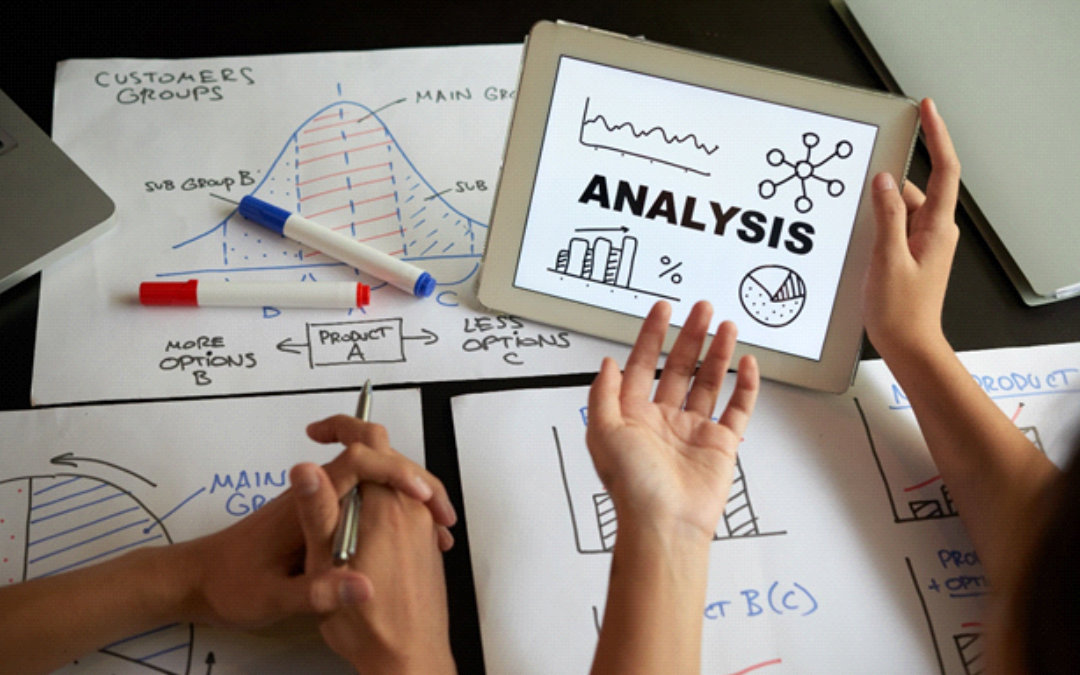
There is a very high chance that the auditor(s) will incorporate the revenue test with the cash deposits, but this section will speak specifically to revenues. You’ll need to categorize your revenue sources. For example, if you are a cemetery district and receive both property taxes and charges for services (i.e. burial services) your two main sources of revenues are prop taxes and burial fees.
PROPERTY TAXES OR ASSESSMENTS
Supporting documentation for property tax revenues is the county reports. In regard to charges for services, make sure you have a report that shows the customer name, date of purchase, products purchased and amount. If you have a standard accounting software such as QuickBooks, the accounting software will do this for you. Your accounting records should have an invoice or customer receipt to prove the accounting records are accurate and exist.
CHARGES FOR SERVICES
Make sure your revenue reports that are either reported in the county reports or accounting software have an invoice and/or customer receipt to back up the transactions. The auditor will be checking #1 is the transaction real or fraudulent, #2 is the transaction coded to the correct account, #3 is the transaction authorized by either manager or board members. You will want to keep close track of this type of revenue since it normally is easier to commit fraud with this type of revenue.
ENDOWMENT REVENUE
The endowment revenue should be organized in a way to show the “paper trail” from the start of the transaction to the cash in bank. Because endowment principle cannot be used (normally), there should be stricter controls over this revenue than for charges for services or property taxes.
SUPPORTING DOCUMENTATION FOR EXPENSES
Normally the expenses will be checked with accounts payable, but for our purposes we’ll only show how to give backup to all expenses irrespective of whether or not they have been paid.
EXPENSES
Anytime a vendor bills the District, you should save the vendor invoice. It is always best practice to show the account number classification, date of payment, and authorization of payment on the face of the invoice. The way you organize the invoices is to your discretion. I’ve seen it done by alphabet but its ultimately up to you how you organize and save the vendors in a file. There are a couple more things you can do, but for now stick to this and you should be fine. The auditor will ask you additional questions or request additional information.
GRANTS
If you do have a grant agreement and the agreement is for you to be reimbursed, you should categorize and report an expense that falls under the grant agreement. There are many ways a local government can do this. If you have QuickBooks or Xero accounting software, you can create a separate ‘Class’ and anytime an expense related to this grant is incurred, simply code the class to the grant name. If you organize your grant related expenses under the grant name, its easier for the auditor to follow what you spent in relation to the grant. S/he will be checking and verifying that your District is complying with the grant agreement. The easier you make the ‘Paper Trail” the easier it will be for the auditor(s) to verify your compliance.
SUPPORTING DOCUMENTATION FOR PAYROLL

PAYROLL EXPENSE
Make sure you saved and filed the time sheets of the District for the period the audit covers. If you have a third-party perform and execute the payroll, provide those reports (ADP reports or Paychex reports) to the auditor(s). I recommend providing the employee handbook, federal and state quarterly tax reports, W-2s, or W-4s to the auditor.
PENSIONS
If your District has a pension, first you need to find out who sponsors your pension plan. Is the sponsor CalPERS, or County Retirement Plan, etc.? Second, find where your sponsor uploads the latest actuarial report on their website. Create a document to show which employees are eligible and which are not. If you would like to know more about the pension and how to create the accounting entry for pensions call our office for a free report at (408) 780-2236 or email us at david@dfarnsworthcpa.com.
OTHER POST-EMPLOYMENT BENEFITS
This account is a retirement benefit, but the benefit normally is to provide medical coverage or some type of benefit other than a pension. An example is the District provides ½ of medical insurance premiums after employees retire. If you do have this OPEB, you will need to find out who sponsors the OPEB. Sometimes it is self-funded other times the sponsor is CalPERs. Second, find out where to get the actuarial report for the OPEB. If you are self-funded, your District will need to contract with an actuarial firm. There are other requirements but for a new manager if you can supply the actuarial report, qualifications the employees need to meet to get the benefits, payments to this benefit throughout the year you should be fine. The auditor(s) will request additional information is s/he wishes.
CONCLUSION
Preparing for a financial audit can seem like a daunting task especially when you are new to the position and already busy with your other day to day tasks. Take this audit prep process one step at a time. Eventually it will become business as usual for you. If you are still a little confused or would like to speak a little more about this topic please feel free to contact us at (408) 780-2236 or email us at info@dfarnsworthcpa.com.
David Farnsworth, CPA
P.S. We are on a mission to help local governments with fraud prevention and governmental finance. We exist to help eliminate abuse, wasteful spending, and fraud. Our goal is to help you run a transparent financially responsible District or Agency. When you’re ready, here are a few ways we can help right away:
- Sign-up to our monthly newsletter. We cover topics ranging from fraud prevention, financial reporting, government budgeting, etc. https://dfarnsworthcpa.com/resource-library/
- Take our fraud risk assessment (link to assessment here) We’ll give you specific recommendations on how to improve your situation right away.
- Receive our free fraud prevention package (click here to schedule a meeting)
- Jump on a video conference call to get specific fraud prevention recommendations (click this link to schedule a meeting).
- Request a proposal to perform the financial audit. (Request for proposal link here).