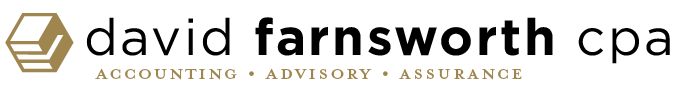What is your Organization planning as a backup or contingency plan if you are not allowed to leave your personal residence? For some of my clients no board meetings mean the District won’t pay any bills, approve prior minute meetings, start new projects, etc. I’ve done a little research on how Board meetings could be held virtually. There are many options and have provided 5 different options for you. Each of these options will be used with YouTube Live.
- Google Hangouts
- Skype with OBS Studio
- Ecamm Live
- Zoom
- Skype with professional live streaming software
Some of these options are free and some need a paid subscription. Each have their strengths and weaknesses. Check with your legal counsel if any of these options could be conducted as a replacement to the regularly scheduled board meetings.
I’ll provide strengths and weaknesses for each option and give you my personal view of which one would be easiest to use and easiest to allow the public to speak.
Assuming at least one of these would be viable options, the Board members, management, employees, and the public could attend the meetings at their respective homes, approve bills, prior minute meetings, etc. Without further, a due lets start with the pros and cons of each option.

OPTION 1: GOOGLE HANGOUTS
PROS:
- Anybody can jump on the ‘call’ or meeting with the link of the meeting.
- Easy to use.
- Practically anybody with basic instructions can learn to speak, share one’s screen, etc. Up to 15 guests
CONS:
- Not the best video quality comparatively to the other options
- It’s difficult to change the video conference display and add your own logo on the screen
- You need either a gmail or GSuite account to use the software
OPTION 2: SKYPE WITH OBS STUDIO
PROS:
- Skype is more widely used and free
- You can control the video and how it looks
CONS:
- Up to 5 people and it will use up more computer power with every additional person
- Complex to setup since you are using the OBS studio software in conjunction with Skype
OPTION 3: ECAMM LIVE
PROS:
- Easy to use (quick learning curve)
- Can stream live with other platforms other than YouTube simultaneously
- The comment bar can be featured while the meeting is being conducted
CONS:
- This option is only for Apple Computer users. Sorry, no PCs are allowed
OPTION 4: ZOOM
PROS:
- Easy to use (quick learning curve)
- Up to 1000 on a call
- Don’t need super fast internet.
- It won’t put a huge load on your computer
CONS:
- Limited in your video control (how the video looks while in the meeting)
- This option is a paid subscription. The amount paid per month varies. The ‘Pro’ option with an add-on of large meetings and webinar will run you a little more than $100 / per month. If you only need up to 100 people then the cost will decrease to $54.99 per month.
OPTION 5: SKYPE WITH PROFESSIONAL STREAMING SOFTWARE
PROS:
- The greatest amount of control regarding the video display.
- Skype is widely used
- Similar to option 2 and is an upgraded version of option 2
CONS:
- Expensive to use due to the professional streaming software
- Steep learning curve
FINAL THOUGHTS

I personally have used Google Hangout, Skype, and Zoom. I believe Zoom is the best bang for your buck, because you can add up to 1,000 participants. Zoom is fairly easy to use. You can share your screen, you can use live video chat, and even hold ‘brainstorming sessions’ with the whiteboard feature. I like Google hangouts as well, but don’t like that all participants need to have a Gmail or GSuite account to be in the virtual meeting.
I recommend doing your own research as each individual special district or JPA operates differently and has different objectives and strategies. I hope these options will be a help to your backup plan. There are many different ways to create a virtual meeting that the general public can see and participate on the YouTube platform. I am not a lawyer and thus please check with legal counsel before implementing a virtual board meeting. If you are interested to learn more, I found this YouTube video to be a good help from an expert in video conferencing.
If you would like to speak with me, I am available. Please email me at david@dfarnsworthcpa.com or call me at (408) 780-2236. Have a great day!
David Farnsworth, CPA
P.S. We are on a mission to help local governments with fraud prevention and governmental finance. We exist to help eliminate abuse, wasteful spending and fraud. Our goal is to help you run a transparent financially responsible District or Agency. When you’re ready, here are a few ways we can help right away:
- Sign-up to our monthly newsletter here. We cover topics ranging from fraud prevention, financial reporting, government budgeting, etc.
- Take our fraud risk assessment (link to assessment here) We’ll give you specific recommendations on how to improve your situation right away.
- Receive our free fraud prevention package (click this link to schedule a meeting)
- Jump on a video conference call to get specific fraud prevention recommendations (click this link to schedule a meeting).
- Request a proposal to perform the financial audit. request for proposal.