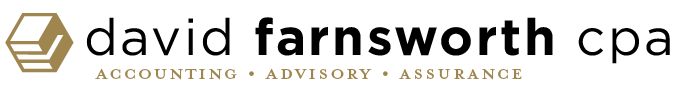Does your audit take many months to finalize or you normally receive more than 5 or 10 proposed adjusting journal entries at the end of the process? If you do, this report is for you. I am going to show you 10 of the most common mistakes found in my audit practice and how to fix these issues. The goal of this white paper is to show you how to prepare for the financial audit in a way to expedite the audit process to finish within 90 days and how to reduce your proposed adjusting journal entries. The most common mistakes are the following:
- Revenues & expenses are not recorded in the correct year
- Capital assets are not either flagged or set apart from normal routine expenses
- Depreciation is not booked or posted into the accounting system
- Payroll is not recorded in the correct year
- Retirement (GASB 68) entries are not recorded in the accounting system
Revenues & Expenses
Revenues – The issue for this mistake is a grant was awarded on the last month or day of the fiscal year, but the cash did not come in until a month or two later. Normally I’ll see the Client book the grant in the year the cash was received. The correct way to book the grant is to review the grant agreement and when it was signed or awarded. Book the grant income on the date it was awarded. For example, the grant agreement was awarded June 28, but the cash from the grantor did not send the check until July 31. Instead of booking the grant income on July 31, book the grant income on June 28. The accounting entry is as follows:
DR. Grant receivable $100
CR. Grant income $100
This example properly books the grant income. When the cash is sent about a month later you reduce the receivable and increase the cash account. Furthermore, the auditor is going to be asking for the grant agreement. In addition to the grant agreement I recommend creating a schedule that summarizes the information in the grant agreement. The schedule should have the following information:
- Name of grantor
- Grant award date
- Income associated with grant
- Date cash was received
- If applicable, provide allocated expenses that are associated with the grant
- Journal entry(ies) of the grant and the related expenses
If you book the revenue in the correct year, provide the grant agreement accompanied with an attached schedule, the auditor will spend less time performing this procedure. The outcome should be a quicker audit and less proposed journal entries.
Expenses – The main mistake is when an invoice dated the last day of the year is not received until the following month. The Client will book this ‘expense’ in the new year. Booking the expense in the new year is a mistake. The main issue is the auditor will need to spend more time searching for invoices received after the year-end and possibly will have to perform other procedures to ensure all these types of expenses are recorded correctly.
I recommend doing the following exercise for the invoices received in the 1st month of the new year.
- Look at the date of the invoice
- If the date is on or after the 1st day of the new year, book the vendor invoice as a new year expense
- If the date is on or before the year-end, book the vendor invoice in the previous year.
- Book the vendor invoice into the accounting system. Below shows the accounting entry:
- DR. Expense account $100 & CR. Accounts payable $100
- Note: Sometimes insurance premium invoices show a date for the prior period, but the insured period is for the new year. If you have any of these types of invoices they will be booked in the new year.
CAPITAL ASSETS ARE NOT FLAGGED OR SET APART FROM NORMAL ROUTINE EXPENSES
A capital asset is defined by its dollar amount and its useful purpose. For example, a $5,000 equipment that will be used for 10 years is defined as a capital asset. Many times, Clients won’t record capital assets or file capital asset invoices in a separate folder for the auditor to review. The auditor must review the detail of the expenses to find capital assets. I recommend following these steps to either flag or book capital assets:
- Find out what the capital asset policy is in your District. If there is no capital asset policy, review the capital asset note in your prior year’s audit report. (Normally the note will have a threshold dollar amount)
- Flag any equipment, machinery, buildings with a purchase price above the threshold and save it in a folder.
- Book the equipment, machinery, buildings, etc. one item at a time int the accounting system. Below shows the accounting entry:
- DR. Capital asset $100 & CR. Cash
- Add all new capital assets to the depreciation schedule in the addition’s column.
DEPRECIATION
Firstly, let’s understand what depreciation is and the purpose of it. In accounting, when equipment, machinery, buildings, etc. will be used over multiple years, these items are not considered an expense. Instead they are considered a capital asset. The depreciation is writing off the value over the useful life of the asset. For example, a $12,000 equipment is estimated to be used for 12 years, then $1,000 per year will be ‘depreciated’. This depreciation is an expense and reduces revenues. Instead of expensing this equipment in the first year of service. The Accounting principles allow for the depreciation expense to be allocated as the equipment is devalued or used.
To properly book depreciation, you’ll need a depreciation schedule. Many times, the Client won’t have this schedule and the current auditor will need to ask the previous auditor for it. Other times, the client may have it, but the schedule is not up to date. I recommend doing the following steps to book depreciation.
- Reconcile the beginning cost and accumulated depreciation balances of the depreciation schedule to the prior year’s balance sheet (statement of net position).
- If there are any new equipment, buildings, land, etc. add them to the depreciation schedule
- Look for the current deprecation or depreciation expense column of the depreciation schedule. The total of this column will be your depreciation expense.
- Book the depreciation expense. Below shows the accounting entry:
- DR. Depreciation expense CR. Accumulated depreciation
When a Client reconciles the beginning balances, records additions to the depreciation schedule, and books the depreciation expense, the auditor will be less prone to performing additional audit procedures. The outcome is the same as the other sections. The audit will finish quicker and you’ll book less proposed adjusting journal entries.
PAYROLL IS NOT RECORDED IN THE RIGHT YEAR
Almost always the smaller special districts miss this accounting entry. This issue revolves around year-end as most of the other situations we covered so far. The situation is where the payroll payment date falls after the year-end for a payroll period at or near year-end. The following is what normally happens. The payroll date is July 5, 2019 for a period between June 16 through June 30. The payroll including all taxes are booked in the new year. The proper way to book the entry is not to look at the payroll pay date but to look at the payroll period. Book the payroll based on the payroll period. In addition, when the last payroll is booked correctly, I recommend showing the following information to the auditor.
- Time sheets of the employees
- Payroll summary form (payroll summary form should reconcile with time sheets)
- Payroll detail schedule where the number of hours, different types of income (vacation, sick, regular, overtime, etc), total income, employee and employer federal and state taxes are shown.
- Each of these two schedules should match or reconcile with the payroll accounting entry.
RETIREMENT (GASB 68) ENTRY IS NOT RECORDED IN THE ACCOUNTING SYSTEM
I am not going to explain the technical aspects of this entry rather provide simple instructions to book the entry. There are two different sets of instructions to book this retirement entry. Those with County Pensions and second those with CalPERS.
County Pensions
- Get a copy of the most recent actuarial report. Normally county pension actuarial reports are broken out by organization.
- Look for the Schedule of Employers’ Proportionate Share of Collective Amounts or Net Pension Liability. Find your District or government name where it shows the net pension liability balance. This is the retirement liability that will be on the statement of net position.
- Find a schedule that shows your District’s or government’s deferred inflows balance. This amount will be the ‘deferred inflows’ balance in the statement of net position. Find a schedule that shows your District’s or government’s deferred outflow balance. Plus figure out how much your government or District contributed to the retirement during the year. Add the District’s deferred outflow balance in the actuarial report with the total amount contributed to retirement. This total will be your ‘deferred outflows’ balance.
- If your District has already booked the employer retirement contributions as an expense you need to reduce this balance to zero and reclassify it to the deferred outflows. Below shows the entry to reclassify the employer contributions.
- DR. Deferred outflows $10,000 & CR. Pension expense $10,000
- Calculate the pension expense
- Prepare an excel worksheet schedule.
- In the first row add the current year, prior year, and a difference column.
- In the second row first column enter ‘Deferred Outflows’
- In the third row first column enter ‘Net Pension Liability’
- In the fourth row first column enter ‘Deferred Inflows’
- Enter the prior year information from the prior audit in the third column. Net pension liability and deferred inflows should be entered as negative numbers. Deferred outflows are entered as positive numbers.
- Enter the new current year balances for deferred outflow, net pension liability, and deferred inflows from steps 2 through 4.
- Subtract the prior year from the current year.
- Add the difference column. The sum will be your ‘pension expense’
- Enter the accounting entry
CalPERS – CalPERS does not break out the net pension liabilities or the other entries on at the individual local government level. Instead, CalPERS has an excel worksheet with instructions. After you follow the instructions, there are other tabs that prepare the accounting entries for you. Here is the link to the website. The name of the worksheet is ‘GASB 68 Employer Tool (June 30, 2018 Measurement Date Reports) (XLSX)’. Clicking on the name of the worksheet will download the excel worksheet on your desktop or laptop computer. The ‘Output for Employers’ tab will give you the ‘Net Pension Liability, Deferred Outflows of Resources, and Deferred Inflows of Resources balances for the fiscal year ended June 30, 2019.
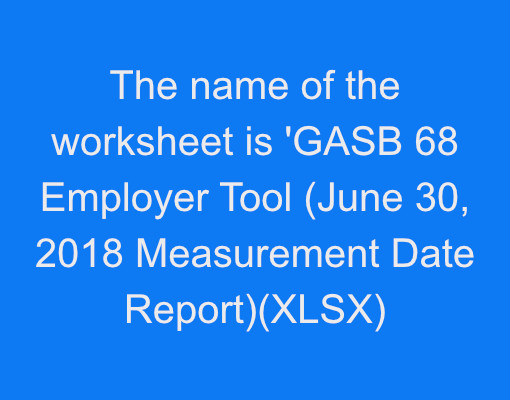
CONCLUSION
I hope this helps with your audit prep process. Our intention is for you to prepare the information that assists the auditor to #1 reduce the audit process, #2 Receive less proposed adjusting journal entries, and #3 have the audit completed within 90 days of commencement.
If you would like to speak with me, I am available. Please email me at david@dfarnsworthcpa.com or call me at (408) 780-2236. Have a great day!
David Farnsworth, CPA
P.S. We are on a mission to help local governments with fraud prevention and governmental finance. We exist to help eliminate abuse, wasteful spending and fraud. Our goal is to help you run a transparent financially responsible District or Agency. When you’re ready, here are a few ways we can help right away:
- Sign-up to our monthly newsletter here. We cover topics ranging from fraud prevention, financial reporting, government budgeting, etc.
- Take our fraud risk assessment (link to assessment here) We’ll give you specific recommendations on how to improve your situation right away.
- Receive our free fraud prevention package (click this link to schedule a meeting)
- Jump on a video conference call to get specific fraud prevention recommendations (click this link to schedule a meeting).
- Request a proposal to perform the financial audit. request for proposal.