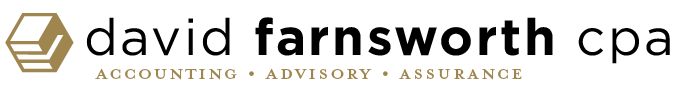With the turmoil and scare of COVID 19, many organizations reduced office staff. Because of the reduction in staff, local governments may want to re-assess checks and balances. For example, If your office staff are reduced from 4 to 1 and that one staff member is now handling the cash, recording the accounting entries, depositing the cash, and performing the reconciliation, you may have a problem on your hands in the future. Insufficient internal controls (checks and balances) is prime for fraud, abuse, or wasteful spending.
I recently read ‘Preventing Fraud and Misstatement in Government Systems and Structures by Joseph R. Petrucelli and Jonathan R. Peter. In their book, they mention, many times when personnel, board members, or any other person committing fraud, waste, or abuse (especially fraud), they want the other employees to focus on another issue rather than focusing on their day to day tasks. The thought is if the fraudster can successfully occupy management or those charged with governance on other problems, s/he is more likely not to get caught.
Most of my audit clients are considered ‘essential’ and many of the personnel are still working. Some have decided to cut staff and limit the personnel that drive to work on a daily basis. In this white paper, I’ll give a couple of tips on how to sustain or maintain your checks and balances (internal controls) to reduce the risk of fraud, abuse, or wasteful spending. The recommendations will be a mix of utilizing web-based technology and adding a board member to improve internal controls. The first step is to recognize the breakdown in internal controls and flag which controls are weaker now that many of the office workers are either not working or working from home. If your staff is reduced from 4 to 1 or 4 to 2, assess who handles the cash, who enters the accounting entries, and who is reconciling the cash, payroll, etc.
RISK ASSESSMENT

When you are assessing or brainstorming on whether your internal controls have been negatively affected, review controls for each financial process. Below are examples of financial processes:
- Cash receipts (revenues and receivables)
- Cash disbursements (expenses and payables)
- Capital assets (large equipment and the custody of those assets)
- Payroll
As a general rule, internal controls (checks and balances) should be established for each financial process. Each function of the process should be performed by a separate personnel. The technical term is segregation of duties. What are these duties? Below I give an example of the duties.
- Duty #1: Handling the cash deposits like making the cash deposit
- Duty #2: Entering the cash receipt into the accounting system
- Duty #3: Reconcile the cash receipts to the bank statements
- Duty #4: Authorizing the whole process, transaction, etc.
Below are a couple of steps to get you started with the risk assessment.
When you start the assessment, you should write down the normal process prior to the reduction of staff and compare it to the current process.
- Flag the differences between the normal process and the new process
- Brainstorm alternative controls to improve the new process.
- Examples: If there is only one personnel working in the cash receipt process, consider asking a Board member to review the reconciliations, detail of transactions, etc to improve your local government’s internal controls (checks and balances)
- Review your recommendations with the Board members and vote on a new process at the next board meeting.
USING TECHNOLOGY TO IMPROVE INTERNAL CONTROLS

Using technology can be a huge help. It is more efficient and you don’t even need a place to physically store invoices and other paperwork.
Technology may be an avenue to explore while personnel are working from home or if you are adding a board member to improve internal controls.
What will you need? It depends on what you are needing, but as a general rule consider using the following:
- Docusign or Adobe acrobat to electronically sign documents
- Scan physical invoices into a scanner
- An accounting software that works in the cloud
- Cloud storage space such as Google Drive, Drop Box, or Microsoft 365
- Adobe acrobat cloud software
- Microsoft 365 or G Suite
- Zoom, Google Hangouts
These few tools will enable any organization to go paperless. A way to use technology to your advantage is to create an account on each of the cloud-based tools’ organizations for your organization and each user. For example, if you sign up for Gsuite, you will sign-up all 4 of your office personnel and pay for 4 x the monthly rate.
I personally use these tools in my Firm and its works really well. I don’t need too much paper and I can edit PDFs, sign them, make notes, etc.
IDEAS ON HOW TO USE THE SOFTWARE TO YOUR ADVANTAGE
The greatest advantage is your personnel can work from home and still collaborate with each other. An example of the cash disbursement can go as follows:
Personnel #1 is the only person in the office. S/he can scan the vendor invoice and email it to the manager for her or his authorization in the form of a signature. The manager can electronically sign the invoice and also make notes such as which account it should be coded to and send the vendor invoice to the bookkeeper/accountant to enter into the accounting system. The bookkeeper/accountant can proceed to enter the vendor invoice into the accounting system. After the bookkeeper / accountant enters the invoice into the accounting system, the bookkeeper can upload the invoice to the Cloud storage space such as Google Drive or Drop Box.
When it comes time to pay, if a Board member is needed for signature, the bookkeeper/accountant can email the board or manager to authorize the payment. The personnel in charge of making payments will receive the PDF and proceed to make a payment.
Do you see how technology can be used whether or not personnel are physically in the office? Some local governments have already incorporated a similar process in their financial processes, but most of my clients have not and thus I wanted to show how technology can aid any local government large or small with segregating duties and keeping sound checks and balances.
WHAT ARE THE COST OF THESE TOOLS?
All of these tools have a tiered fee model meaning you can pay less or more depending on your needs. Choose the plan that best works for your needs.
- DocuSign: Standard is $25/month per user if you commit to a one-year subscription
- Adobe Acrobat Pro: $16.14/month per user. (This allows you to upload to the cloud, sign, edit PDF, combine PDF, etc)
- Gsuite: $12/month per user. (This includes google docs, sheet, google hangouts, and other google apps)
- Microsoft 365: $9.99/month per user includes all Microsoft office apps plus ‘One Drive’ and Skype
- Zoom: $14.99/month per host.
- ES-400 Epson Scanner $269.99 on Amazon
You may not need all of these tools because Gsuite and Microsoft 365 are alternative products. If you purchase G Suite or Microsoft 365 you don’t necessarily need Zoom since these subscriptions come with video conferencing tools and Zoom is a video conferencing tool. In addition, if you are wanting to save money even further I suggest instead of DocuSign use Adobe Acrobat Pro and you’ll have the ability to sign documents electronically and edit PDF documents.
If you are wanting to learn more about these tools, and how to improve internal controls, please give me a call at (408) 780-2236 or email me at david@dfarnsworthcpa.com and I can propose recommendations. It will probably take about 30 minutes to an hour.
HOW TO USE TECHNOLOGY AND ALSO USE THE COUNTY AUDITOR’S OFFICE TO PROCESS CASH RECEIPTS/DISBURSEMENTS AND PAYROLL
Many of my Clients don’t have an in-house accounting system. The county is the bookkeeper, treasurer, and at times processes the payroll. How can these local governments use technology to their advantage.
I have a couple of ideas. Firstly, call the county to see if the warrants and payroll forms can be sent electronically via email, Google Drive, etc. Let them know about your situation and hopefully they will understand. Assuming the County allows you to send the warrants, deposits, and payroll information electronically, simply purchase the Adobe acrobat Pro subscription for each user and G Suite or Microsoft 365, and a scanner (i.e. ES-400 Epson). You can use the process I proposed on page 3 except the ‘bookkeeping’ function will be in the form of sending the scanned warrants to the county. If your County mails the monthly or yearly financial reports to the District/Agency office, consider asking the County to electronically send the reports.
After you receive the reports, perform your reconciliations, budget to actual report analysis, etc and save these procedures to your Google Drive (Google), One Drive (Microsoft 365), or Dropbox (Apple), and share it with the Board.
FINAL THOUGHTS

Fraud is most likely the last item on anybody’s mind at the moment. Unfortunately, I’m afraid a reduction of personnel will increase the risk fraud, abuse, or wasteful spending. Consider creating a fraud risk assessment, comparing the normal process with the new process to flag weaknesses in your organization’s internal controls. Remember to communicate any of these recommendations with the members of the board and include board members in the discussion of fraud risk assessment and any other changes you are exploring at the moment.
Have a great day!
David Farnsworth, CPA
P.S. We are on a mission to help local governments with fraud prevention and governmental finance. We exist to help eliminate abuse, wasteful spending and fraud. Our goal is to help you run a transparent financially responsible District or Agency. When you’re ready, here are a few ways we can help right away:
- Sign-up to our monthly newsletter here. We cover topics ranging from fraud prevention, financial reporting, government budgeting, etc.
- Take our fraud risk assessment (link to assessment here) We’ll give you specific recommendations on how to improve your situation right away.
- Receive our free fraud prevention package (click this link to schedule a meeting)
- Jump on a video conference call to get specific fraud prevention recommendations (click this link to schedule a meeting).
- Request a proposal to perform the financial audit. request for proposal.